An IP (Internet Protocol) address is a unique identifier assigned to a device connected to a network or the internet. IP addresses allow devices to communicate with each other online.
whois.com is a popular website that provides IP address lookup and registration services. Using their free online tool, you can perform a whois IP lookup to find out more information about an IP address.
A whois lookup will provide details like the owner, location, and registration details of an IP address or domain. This can be useful for:
- Identifying the owner of a website
- Tracking down the source of spam or cyberattacks
- Researching domains and IPs
- Digital investigations
- Blocking abusive IPs
So if you need to look up an IP address to gather more context about its origins or usage, whois.com offers an easy way to do it for free online.
Reasons to Use a Whois.com IP Lookup
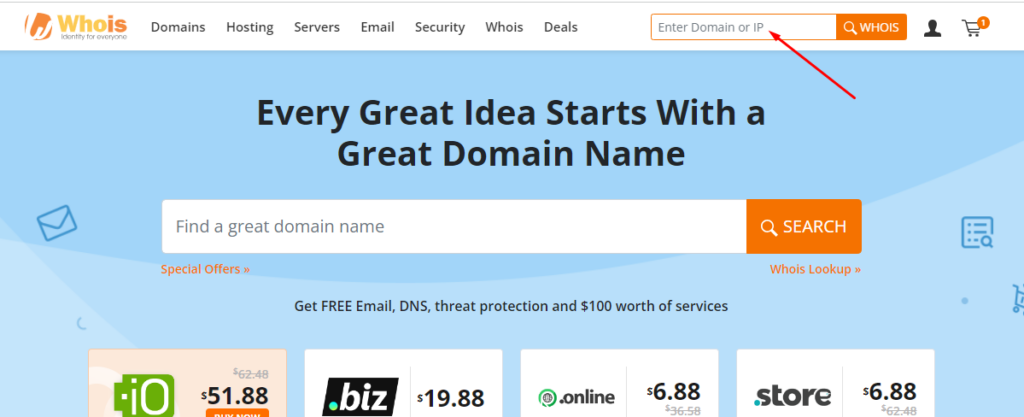
There are a few key reasons why you may want to use whois.com or another IP lookup tool:
Identify Website Owners
Performing a whois IP lookup on a website domain can help reveal information about the owner. The lookup results show details like:
- Registrant name – The individual or company that registered the domain
- Registrant email – Contact email address for the domain owner
- Registrant address – Provides the street address and country of the registrant
This allows you to identify and contact the owners of websites you’re interested in, which is useful for outreach, sales, and more.
Investigate Spam and Cyberattacks
If you receive spam emails or experience cyberattacks, using whois to lookup the sender’s IP can provide helpful context.
The whois details may reveal if the IP is associated with:
- Botnets – Networks of infected devices used for malicious attacks
- VPNs – Services used to mask geographical IP location
- Web hosts – May have lax security or allow abusive behavior
These insights allow you to report unsafe IPs or better protect yourself in the future.
Block Abusive IP Addresses
You can use an IP lookup to investigate addresses that are:
- Hacking accounts
- Web scraping content
- Spamming forums/comments
Once you confirm the abuse via the whois results, you can block the perpetrator’s IP at the firewall level. This instantly stops the malicious activity.
Research Domains and IPs
Simply enter a domain or IP address into whois.com to reveal:
- Domain availability – See if a domain is taken and owned by someone
- Domain history – View previous owners and registrants of a domain
- Server hosts – Identify what company hosts the domain and server IP
These research applications allow you to make more informed decisions about domains, servers, infrastructure and more.
In summary, a whois IP lookup offers convenient access to technical and ownership details that can empower and protect your online activities.
How to Perform a Whois.com IP Lookup
Conducting a whois IP address lookup is straightforward to do:
Use Whois.com’s Free IP Lookup Tool
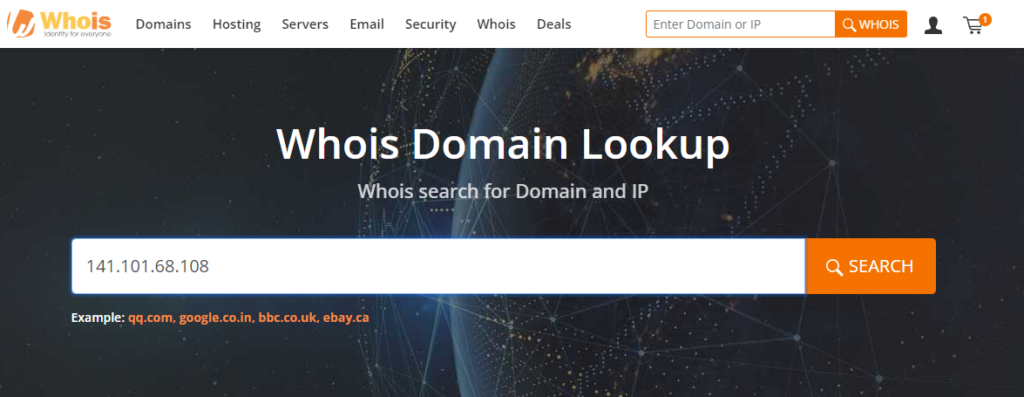
The easiest approach is to use whois.com’s free whois lookup tool. To perform a lookup:
- Navigate to whois.com
- Enter the IP address or domain in the search bar
- Click the search button
You’ll then see the full whois record displayed onscreen.
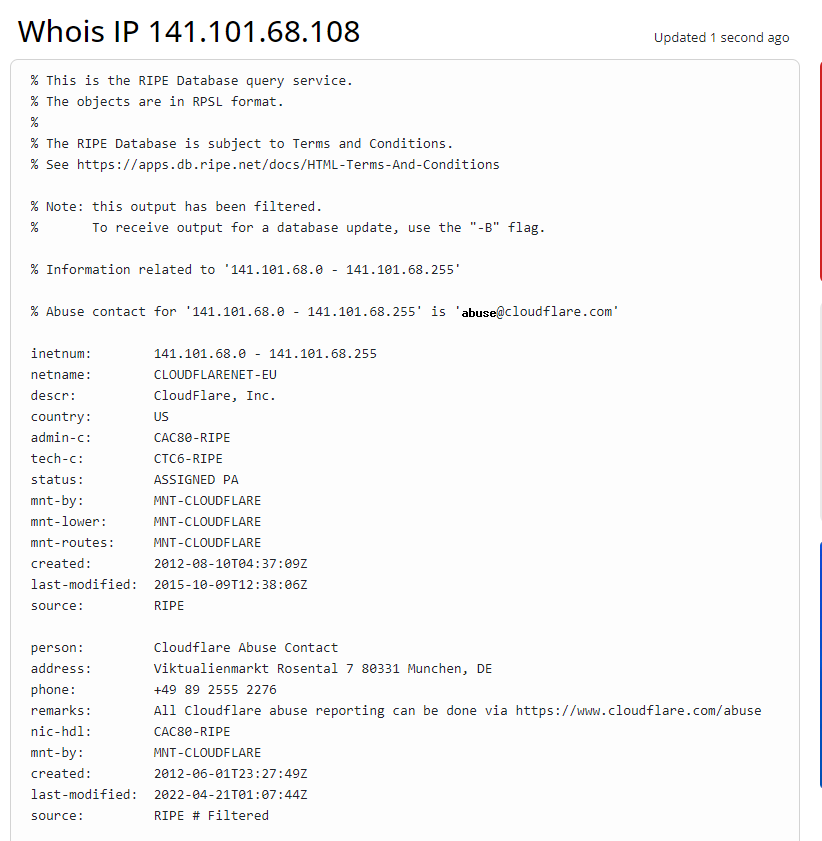
Trying a Reverse IP Lookup
A reverse IP lookup allows you to enter a domain or website, and it will reveal associated IP addresses. This can help uncover connections and ownership details.
To perform a reverse lookup on whois.com:
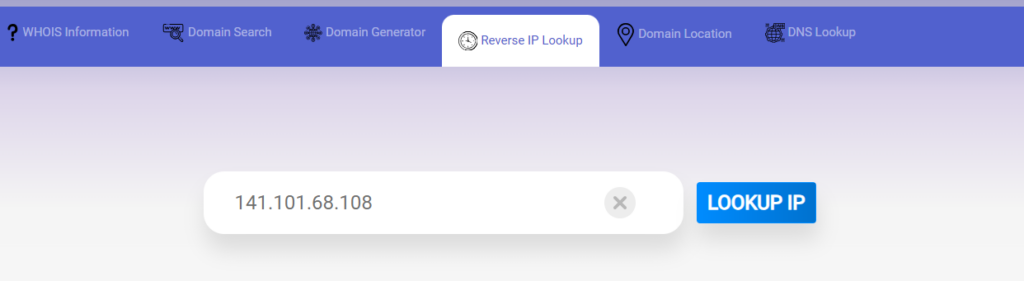
- Visit their Reverse Whois Lookup page
- Enter the domain name
- View the IP address results
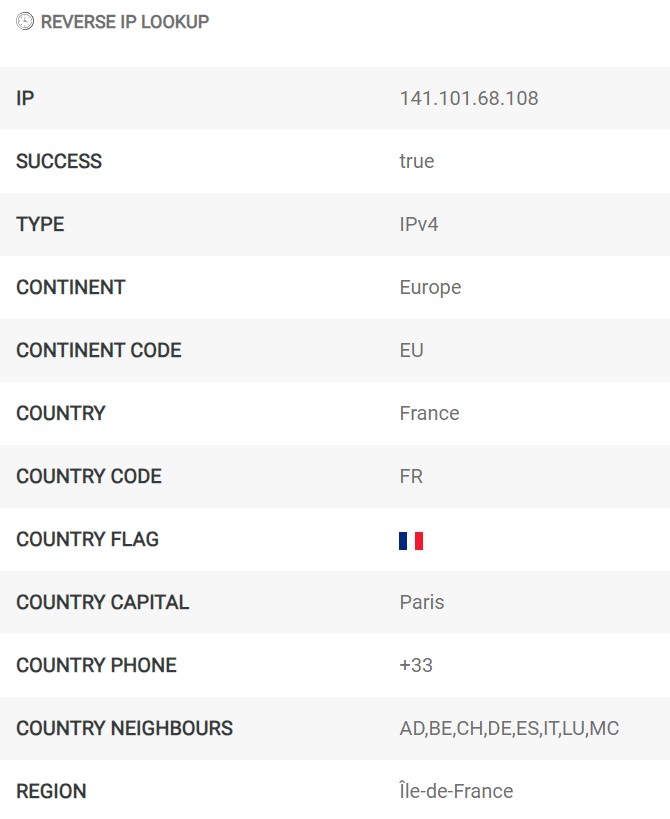
Use Command Line WHOIS
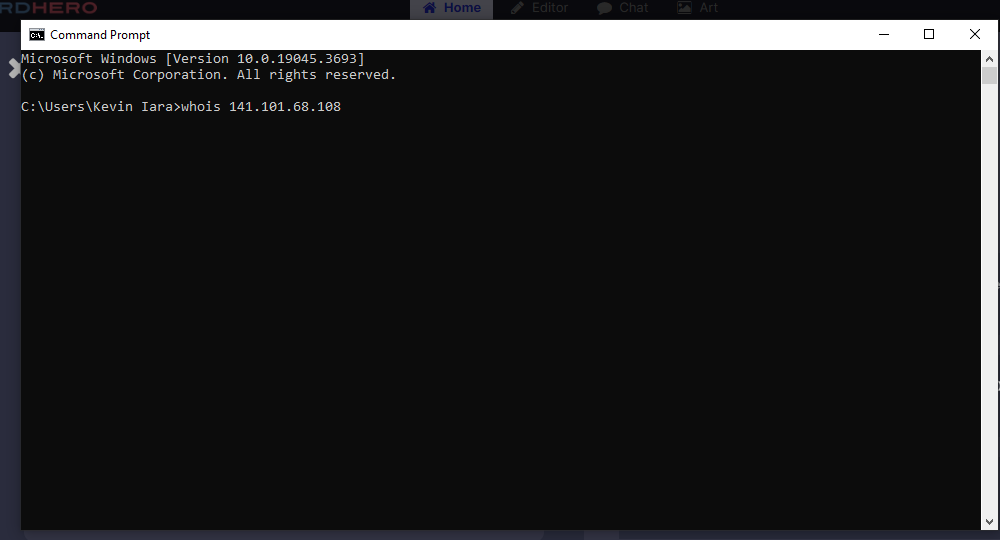
You can also do a whois IP lookup right from your command line terminal:
- Open the command line interface on your computer
- Enter the syntax:
whois [ip-address] - View the whois output
So for example:
whois 8.8.8.8Would display the record for that IP address.
Try Web-Based WHOIS Tools
There are many other free websites that offer WHOIS lookup capabilities, including:
Test different tools to find one with output you like.
Use a WHOIS Database Client
You can download and install a WHOIS client on your computer to run lookups on your local system. This offers fast, offline access.
Some popular WHOIS clients include:
- SolarWinds Whois Lookup Tool
- WHOIS API
- Pretty Whois
So in summary – there are various ways to manually or programmatically lookup IP address details via WHOIS. Identify the method that best meets your lookup needs.
Understanding the Whois Lookup Results
When you perform a whois IP or domain lookup, there is a wealth of technical and ownership information returned. Here is an overview of some key elements included in WHOIS records:
Registrant Details
This shows information on the individual or entity that registered the IP address range or domain name.
- Registrant Name – The name of the registrant
- Street Address – The claimed street address of the registrant
- City – City location provided by the registrant
- State/Province – Region specified by the registrant
- Country – Nation indicated by the registrant
Note that fraudulent registrants can provide misleading or fake address details.
Contact Information
WHOIS records include contact details for the domain or IP registrant:
- Email – The registrant’s email
- Phone – A telephone number for contacting the registrant
This info allows you to reach out to the entity that registered the IP or domain.
Technical Details
WHOIS displays an array of technical details like:
- Domain Name Servers – The DNS servers handling domain traffic
- IP Address Ranges – The starting/ending IPs controlled by the entity
- Assigned Date – When the IP addresses were assigned
- Registrar – The domain registrar used to register the domain name
These specifications provide context on how the IP space or domain is configured.
Historical Entries
Each time the registration details change for an IP or domain, a new record is appended to the WHOIS entry showing:
- Previous registrant contacts
- Old domain name servers
- Any past registrars
Reviewing this historical log helps you understand past ownership.
Related Domains or IPs
Some WHOIS services display additional domains or IP addresses related to the same owner at the bottom. This allows you to uncover other assets controlled by the same registrant.
In summary, WHOIS records contain a wealth of technical, historical, and contact information that provides valuable context around any IP address or domain name.
Alternatives to Whois.com for IP Lookups
While whois.com offers a popular web-based IP lookup service, there are multiple alternative online tools and databases you can use to gather IP data. Some options include:
ARIN
ARIN (American Registry for Internet Numbers) offers details on IP addresses and ASN’s related specifically to North America. This regional focus allows for additional records not available on generic whois servers.
Team Cymru IP Tools
Team Cymru provides extremely detailed IP address lookup services focused on cyber threat intelligence applications. Databases are updated every 90 seconds.
DomainTools Reverse IP Lookup
DomainTools primarily serves domains, but also lets you enter websites to conduct reverse IP lookups and reveals associated domains.
ipinfo.io API Access
ipinfo.io offers a robust API to conduct reliable and fully-featured IP lookups programmatically from your apps.
IP2Location Database Download
IP2Location lets you download regularly updated IP lookup databases to host locally and integrate into your software systems with IP address libraries.
Shodan Search Engine
While not strictly an IP lookup tool, Shodan lets you easily identify connected devices and metadata based on IP scans and service banners.
CIDR Lookup Calculator
Tools like CIDR Calculator accept IP/CIDR ranges and output details like total IPs covered, subnet info, and helpful visualizations.
In summary, while whois.com meets the needs of basic IP address searches, organizations and developers can utilize more advanced lookup functionality focusing on attributes like regional registries, precision intelligence, bulk analysis, and integration compatibility. Evaluate multiple options to determine what best suits your specific IP lookup requirements.
Tips for Effective IP Address Lookups
Here are some tips to help make your IP lookups via whois.com and other tools more effective:
Confirm the Latest IP Address
If tracking behavior related to a domain, first confirm the site’s current IP address before running lookups:
- Open a command prompt
- Use
ping [domain](e.g. ping example.com) - Note the returned IP address
- Lookup that latest IP
Otherwise you may retrieve outdated information if the domain’s IP address changed.
Lookup Associated IP Ranges
When searching an IP on whois.com, also review any associated IP ranges or networks listed below the initial record. New insights may emerge connecting your target IP to related hosts.
Analyze Current and Historical Owners
Scan through the full whois history log of past owners and registrants. Compare them against the latest entry to spot any suspicious or noteworthy changes in ownership.
Trace Email Addresses
Isolate the registrant email address(es) listed in the whois record, and do separate investigations to uncover further information related to that email account.
Validate Physical Addresses
Use services like Google Maps to validate any physical street addresses displayed in the whois output. This helps determine if fake details were provided.
Research Relevant Domains
Investigate any other domains hosted on the same IP or registered to the same owner stringently. Additional malicious or informative sites could reside on the same server or account.
Leverage Passive DNS Databases
Merge your whois lookups with passive DNS tools like Farsight DNSDB that track historical DNS records over time and provide enhanced context, associations, and pattern analysis.
Enrich via IP Geolocation
Use external geolocation lookups on IPs and ASNs to efficiently filter whois lookups based on designated regions and locales of interest.
In summary, creatively extending beyond basic whois lookups allows you to extract and uncover more actionable intelligence tied to any IP address.
Key Takeaways
Some key takeaways on effectively utilizing whois.com IP lookups include:
- Whois lookups provide ownership, contact, and technical insights into IPs and domains
- You can use whois sites, command line tools, or API access for IP lookups
- Analyze current/historical details listed in robust whois records
- Research any associated IPs or domains linked to the target
- Enrich whois data with geolocation, passive DNS, and other lookups
- Identifying website owners, tracking threats, and blocking abusive IP addresses represent common whois use cases
So in summary, integrating whois lookups into online investigations and threat research provides tremendous value in expanding visibility and contextual awareness.
Read also:
