If you’ve ever wondered who owns a particular domain name, you’re in luck! With the help of WHOIS.is, you can easily find out the owner of a domain name and gather important information related to it.
In this blog post, we will guide you through the process of checking who owns a domain name using WHOIS.is.
So, let’s dive in and unveil the mystery behind domain ownership!
Step-by-Step Guide
Follow these simple steps to check who owns a domain name using WHOIS.is:
Step 1: Visit the WHOIS.is Website
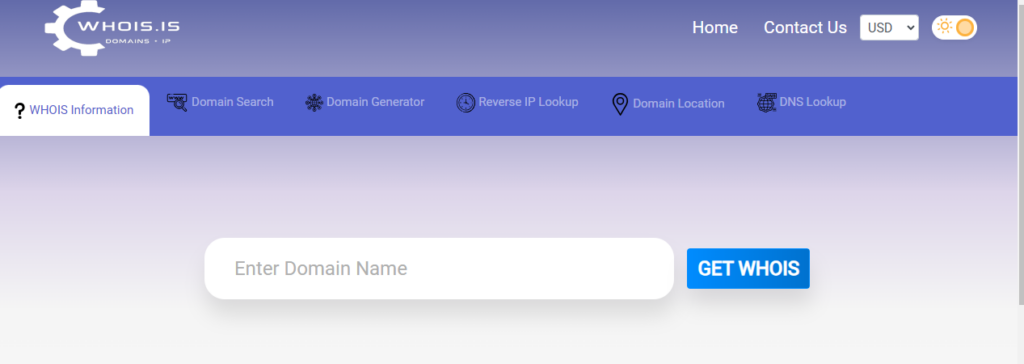
To begin your quest for domain ownership information, head over to the official WHOIS.is website. This platform provides a reliable and user-friendly interface for performing WHOIS lookups.
Step 2: Enter the Domain Name
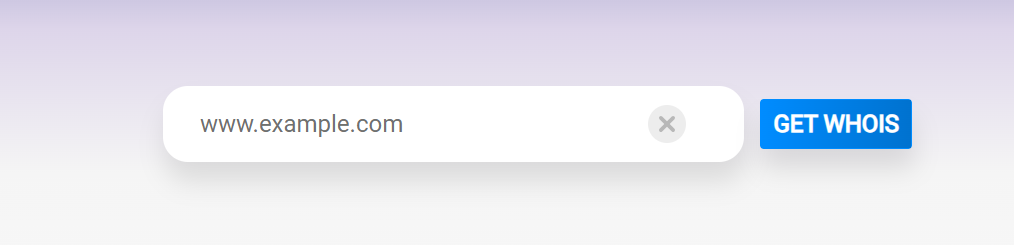
Once you’re on the WHOIS.is website, locate the search bar conveniently displayed on the homepage. Enter the domain name you wish to investigate into the search bar. For example, let’s check the ownership of the domain name “www.example.com.”
Step 3: Initiate the Search
After entering the domain name, hit the “GET WHOIS” button to initiate the search process. WHOIS.is will promptly retrieve the relevant information and present it to you in an easy-to-understand format.
Step 4: Review the WHOIS Results
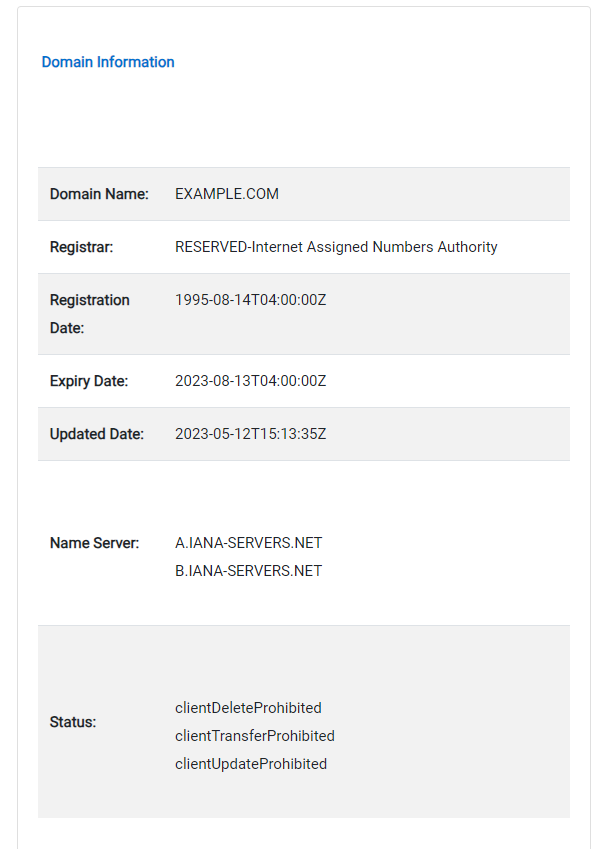
The WHOIS results will provide you with valuable details about the domain name owner. Here is a list of the information you can expect to find:
- Name: The name of the domain owner or registrant.
- Organization: The organization or entity associated with the domain owner, if applicable.
- Address: The contact address of the domain owner.
- Phone Number: The phone number provided by the domain owner.
- Email Address: The email address associated with the domain owner.
- Registration Date: The date on which the domain name was registered.
- Expiration Date: The date on which the domain registration is set to expire.
- Registrar: The domain registrar responsible for managing the domain name.
Note: Keep in mind that some domain owners choose to keep their contact information private. In such cases, you may only see the contact information of the domain name registrar instead of the domain owner’s details.
Real-Life Example
To give you a better understanding, let’s take a look at an example of a WHOIS lookup for the domain name “www.google.com”:
Domain Name: google.com
Registrar: Google LLC
Whois Server: whois.registrar.google.com
Referral URL: https://www.registrar.google.com
Name Server: NS1.GOOGLE.COM
Name Server: NS2.GOOGLE.COM
Name Server: NS3.GOOGLE.COM
Name Server: NS4.GOOGLE.COM
Name Server: EPP.GOOGLE.COM
Status: clientTransferProhibited
Updated Date: 2023-04-28T22:59:59Z
Creation Date: 1997-09-15T04:00:00Z
Expiration Date: 2024-09-14T04:00:00ZFrom this WHOIS lookup, we can determine that the domain name “www.google.com” is owned by Google LLC.
However, keep in mind that the contact information for Google LLC is not publicly available.
Final Thoughts
Thanks to the WHOIS.is service, you can easily check who owns a domain name and gather essential details about its ownership. By following the step-by-step guide we’ve provided, you can unveil the mystery behind any domain name and gain insights into its owner.
Remember, WHOIS.is is a valuable tool for gathering information, but it’s essential to respect privacy and use the obtained data responsibly. Now that you have the knowledge and the power to check who owns a domain name, go ahead and satisfy your curiosity. Happy exploring!