If you need to create a DMARC record for your domain but are unsure where to start, fear not! There are several online tools available that can help you generate a DMARC record quickly and effortlessly.
In this blog post, we will explore the components of a DMARC record and introduce you to some popular DMARC record generators that will make the process a breeze.
What are the Components of a DMARC Record?
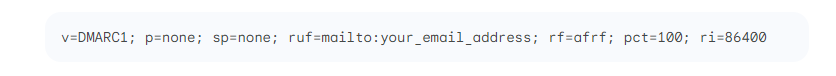
A DMARC record comprises a specified host/name and tag-value pairs.
v=DMARC1; p=none; sp=none; ruf=mailto:your_email_address; rf=afrf; pct=100; ri=86400
The tag-value pairs consist of a tag (e.g., policy represented by “p=”) and a corresponding value (e.g., “none”) separated by a semicolon.
While some tags are mandatory, others are optional, allowing for customization based on your domain’s specific needs.
Let’s take a closer look at the most important DMARC tags:
- v (version): This mandatory tag specifies the DMARC version being used and should always be “v=DMARC1”.
- p (policy): Also mandatory, this tag dictates the policy to be applied when a message fails DMARC authentication. The policy options are “none”, “quarantine”, or “reject”. “None” means no action should be taken, “quarantine” suggests treating the message as suspicious, and “reject” indicates the message should be outright rejected.
- rua (aggregate reports): This optional tag designates the email address(es) to which DMARC aggregate reports should be sent. These reports provide valuable information about the authentication status of email messages sent from your domain.
- ruf (failure reports): Another optional tag, ruf, specifies the email address(es) to which DMARC failure reports should be sent. These reports offer detailed insights into email messages that fail DMARC authentication.
- adkim (alignment mode for DKIM): This optional tag defines the alignment mode for the DKIM protocol. Successful alignment occurs when your email’s parent domain of the DKIM signing domain matches the “Header From” domain. This descriptor can be set in either the relaxed (r) or strict (s) mode.
Popular Online DMARC Record Generators
Creating a DMARC record for your domain need not be a daunting task. Several online tools simplify the process and generate DMARC records with ease. Here are some of the most popular DMARC record generators you can explore:
MxToolbox DMARC Record Generator
With MxToolbox, you can create a DMARC record for your domain or subdomain. The tool offers both quick and advanced setup options, guiding you through the process efficiently. Just answer a few questions, and voilà, your DMARC record is ready to be published.
dmarcian DMARC Record Wizard
This wizard takes you through each step of the process, providing explanations and support. Enter your domain, choose your policy, and set your aggregate reports address. You can receive reports directly or create a free dmarcian account for additional assistance.
EasyDMARC DMARC Record Generator
This tool enables you to create a valid DMARC record in just a few clicks. The syntax is tailored to your specifications, making it easy to publish on your DNS. Simply input your domain, select the policy, add email addresses for DMARC reporting, and click “Generate”.
PowerDMARC DMARC Record Generator
Say goodbye to manual entry! PowerDMARC simplifies the process by automatically generating your DMARC DNS record. Enter your domain, policy, and aggregate reports address, and let the tool do the rest.
DNS Checker DMARC Record Generator
Creating an error-free DMARC DNS record has never been easier with DNS Checker. Modify the fields, and the record updates accordingly, ensuring your DMARC record adheres to standards. Plus, you can use their DMARC record checker to validate your record.
Related: 6 Best DKIM Record Generators
Conclusion
DMARC records are crucial to email authentication, safeguarding domains from fraudulent activities.
With a variety of online DMARC record generators available, creating a DMARC record has never been simpler.
By understanding the components of a DMARC record and utilizing these tools, you can ensure your domain’s emails are authenticated and protected from spoofing and phishing attacks.
So, don’t wait any longer; create your DMARC record online and take a proactive step towards securing your email communications!
Related:
