Email is a fundamental communication tool for individuals and businesses alike.
However, with the increasing threat of phishing and malware attacks, ensuring the security and reliability of email delivery has become a top priority. This is where DMARC (Domain-based Message Authentication, Reporting, and Conformance) comes into play.
DMARC is a mechanism that enables organizations to communicate domain-level policies for message validation, disposition, and reporting.
Properly setting up DMARC can act as a gatekeeper to inboxes, preventing malicious emails from landing in recipients’ inboxes.
MXToolbox is a valuable website that provides free tools to help with DMARC setup and email delivery.
In this blog post, we will explore the various DMARC tools offered by MXToolbox and how they can be used to enhance your email security and delivery.
Understanding DMARC and Its Importance
DMARC, or Domain-based Message Authentication, Reporting, and Conformance is a standardized mechanism that allows email senders to communicate policies and preferences for message validation, disposition, and reporting.
By publishing a DMARC record in the Domain Name System (DNS), organizations can specify how email receivers should handle messages from their domain.
This includes identifying legitimate email sources, setting up policies for handling suspicious emails, and receiving reports on email performance.
Implementing DMARC can significantly reduce the risk of phishing attacks and improve email deliverability.
Exploring MXToolbox DMARC Tools
MXToolbox offers a suite of free tools designed to simplify the process of setting up and managing DMARC records. Let’s take a closer look at some of these tools and their functionalities:
DMARC Check Tool
The DMARC Check Tool is a fundamental tool provided by MXToolbox. It allows users to query a domain and obtain valuable information about its DMARC record.
The tool parses the DMARC record for the queried domain, displaying its content and running diagnostic checks against it. By using this tool, users can quickly assess the status of their DMARC implementation and identify any potential issues.
DMARC Email Tools
The DMARC Email Tools offered by MXToolbox are a comprehensive set of utilities focused on DMARC and email delivery.
With these tools, users can create or edit DMARC, DKIM (DomainKeys Identified Mail), and SPF (Sender Policy Framework) records.
Additionally, users can validate critical DNS records necessary for proper email delivery, test IPs, domains, and hostnames for blacklist or reputation problems, analyze email headers to identify delivery delays or issues, and much more. These tools provide a holistic approach to enhancing email security and delivery.
DMARC Record Generator
The DMARC Record Generator is a handy tool that assists users in creating a custom DMARC record for a specific domain or subdomain.
Upon submitting the domain, the tool checks if any existing DMARC record is published.
The user is provided with both quick and advanced setup options to build the DMARC record based on the result.
Users can generate a DMARC record tailored to their needs by answering a few questions, helping them establish a robust email authentication policy.
DMARC Report Analyzer
One of the critical aspects of DMARC implementation is the analysis of DMARC reports received from email receivers, such as Gmail or Yahoo!
These reports contain valuable data on message volumes, SPF/DKIM authentication rates, actions taken on messages (quarantine/reject), and more.
However, interpreting DMARC reports, often presented in XML format, can be challenging for some users.
The DMARC Report Analyzer tool provided by MXToolbox solves this problem by parsing and aggregating the data into human-readable reports.
This simplifies the process of understanding the data and enables businesses to take appropriate actions to improve email delivery and DMARC compliance.
DMARC Setup
The DMARC Setup tool is a step-by-step guide to publishing a DMARC DNS record. It provides users with the necessary information to create a DMARC record with the required tag-value pairs, including the “v” and “p” tags.
MxToolbox recommends starting with “p=none” as the policy value, which allows identification of email delivery problems without accidentally quarantining or rejecting legitimate emails.
Additionally, the tool emphasizes the inclusion of the “rua” tag to receive valuable reports on email performance.
How to Set Up a DMARC Record Using MXToolbox
Setting up a DMARC record using MXToolbox is a straightforward process. Follow these steps to get started:
- Visit your DNS hosting provider and log in to your account.
- Select the option to create a new DNS record.
- Choose “TXT” as the DNS record type.
- Add the host value, which is typically “_dmarc” or “_dmarc.subdomain” for subdomains.
- Add the required tag-value pairs “v” and “p” to the value field. Start with “p=none” to identify delivery problems and include the “rua” tag for email performance reports.
- Save the DNS record to generate the DMARC record.
- Run a DMARC Record Check using MXToolbox to ensure that the record has the correct values and syntax.
For added convenience, MXToolbox also offers the DMARC Record Generator tool, which can assist you in creating a DMARC record customized to your domain or subdomain.
Simply submit your domain and answer a few questions to generate the record.
How to Interpret DMARC Reports Using MXToolbox
Interpreting DMARC reports is crucial to understanding your email performance and DMARC compliance. To interpret DMARC reports using MXToolbox, follow these steps:
- Run a DMARC report using the DMARC Check Tool provided by MXToolbox.
- Once the report is generated, download the DMARC Aggregate XML report.
- Use the DMARC Report Analyzer tool provided by MXToolbox to parse and aggregate the data into human-readable reports.
- The DMARC report will provide valuable insights, including message volumes, SPF/DKIM authentication rates, and actions taken on messages (quarantine/reject).
- Analyze the report to identify any issues with email delivery or DMARC compliance.
- Utilize the information to make necessary changes to your DMARC setup or email configuration, thereby improving email delivery and DMARC compliance.
By using the DMARC Report Analyzer tool, businesses can avoid the complexities of interpreting XML reports and focus on enhancing their email security and deliverability.
MX toolbox DMARC pricing
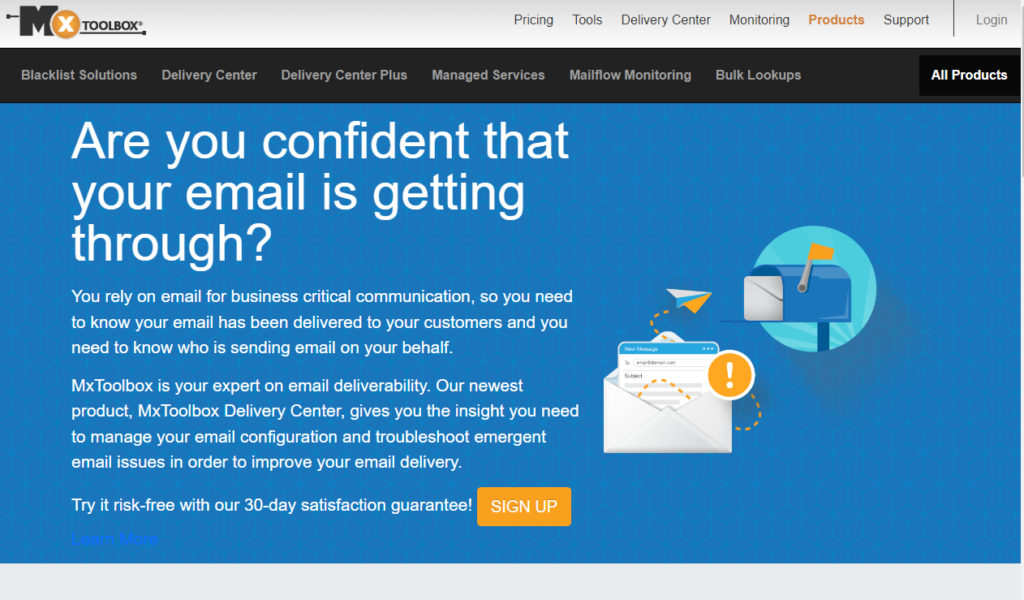
MXToolbox provides various tools related to DMARC, but they do not charge for using their DMARC tools. The following tools are free to use:
- DMARC Check Tool
- DMARC Email Tools
- DMARC Record Generator
- DMARC Report Analyzer
At the same time, MxToolbox offers a DMARC reporting and email delivery solution called the Delivery Center. The Delivery Center includes a variety of features, including:
- Inbox placement analysis
- Recipient complaint reporting
- Email delivery performance reports
- Email configuration analysis
- Adaptive sender blacklist monitoring
- Inbound + outbound mailflow monitoring
- Domain impersonation protection
The Delivery Center is priced on a per-domain basis, starting at $129/month for 5 domains. There is also a free trial available.
Here is a table of the Delivery Center pricing plans:
| Plan | Price | Number of Domains |
|---|---|---|
| Starter | $129/month | 5 |
| Professional | $249/month | 10 |
| Enterprise | $399/month | 25 |
| Ultimate | $699/month | Unlimited |
In addition to the Delivery Center, MxToolbox also offers a free DMARC record generator tool. This tool can be used to create a DMARC record for your domain.
To learn more about the MxToolbox DMARC pricing, please visit the MxToolbox website.
Here are some links to the relevant resources:
- MxToolbox DMARC pricing: https://mxtoolbox.com/c/mxtoolboxproducts
- MxToolbox DMARC record generator: https://mxtoolbox.com/DMARCRecordGenerator.aspx
- MxToolbox Delivery Center: https://mxtoolbox.com/dmarcsetup
Conclusion
In conclusion, DMARC is a powerful mechanism for enhancing email security and delivery by enabling domain-level policies and preferences.
MXToolbox provides a range of free tools that simplify the setup and management of DMARC records, allowing users to validate their DMARC setup against best practices and improve email authentication.
With tools like the DMARC Check Tool, DMARC Email Tools, DMARC Record Generator, DMARC Report Analyzer, and DMARC Setup, businesses can confidently protect their domains from phishing and malware attacks, ensuring secure and reliable email communication.
So, why wait?
Embrace MXToolbox DMARC tools today to fortify your email security and delivery!
Related:
