If you’ve ever wondered how to find the domain name associated with an IP address, you’ll be glad to know that PowerShell provides a convenient solution.
By using a simple script, you can perform a reverse DNS lookup and retrieve the domain name corresponding to an IP address.
In this article, we’ll walk you through the process of performing a reverse DNS lookup in PowerShell.
The PowerShell Script
To get started, here’s the PowerShell script that you can use to perform a reverse IP address lookup:
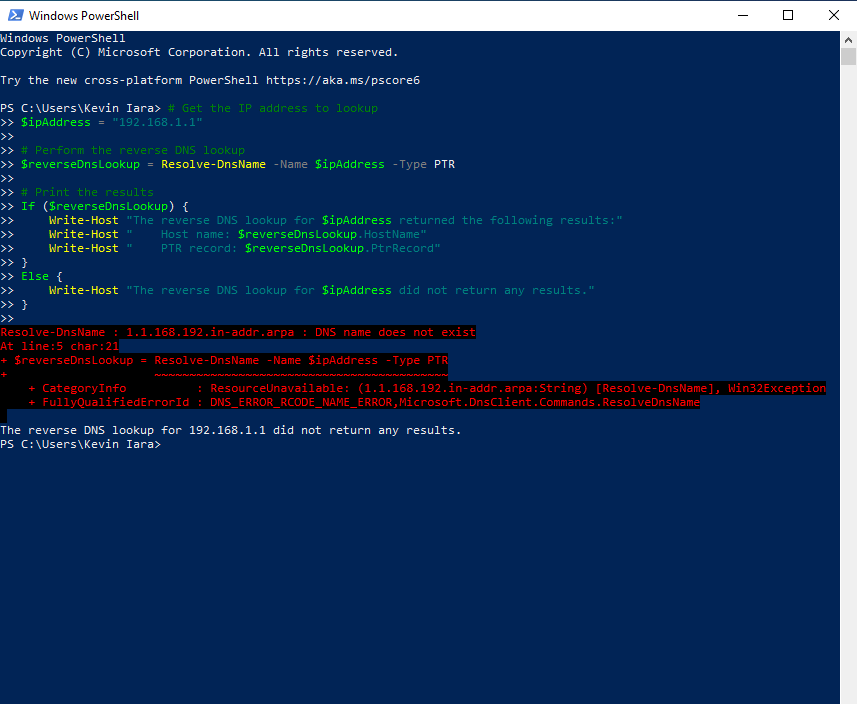
# Get the IP address to lookup
$ipAddress = "192.168.1.1"
# Perform the reverse DNS lookup
$reverseDnsLookup = Resolve-DnsName -Name $ipAddress -Type PTR
# Print the results
If ($reverseDnsLookup) {
Write-Host "The reverse DNS lookup for $ipAddress returned the following results:"
Write-Host " Host name: $reverseDnsLookup.HostName"
Write-Host " PTR record: $reverseDnsLookup.PtrRecord"
}
Else {
Write-Host "The reverse DNS lookup for $ipAddress did not return any results."
}Running the Script
To run the script, you’ll need to ensure that you have the DnsServer module installed on your computer.
If you don’t have it, you can install it by running the following command in PowerShell:
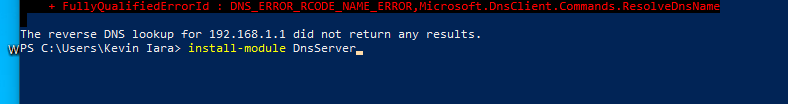
Install-Module DnsServerOnce you have the DnsServer module installed, you can proceed to run the script. Save the script as a .ps1 file (e.g., reverse-dns-lookup.ps1) and run it from the command prompt using the following command:
.\reverse-dns-lookup.ps1Interpreting the Results
When you run the script, it will perform a reverse DNS lookup for the specified IP address and display the results. The output will look similar to this:
The reverse DNS lookup for 192.168.1.1 returned the following results:
Host name: mycomputer.local
PTR record: 192.168.1.1In the example above, the reverse DNS lookup successfully retrieved the host name and PTR record for the IP address 192.168.1.1.
The host name represents the domain name of the computer that owns the IP address, while the PTR record represents the IP address of the computer that owns the domain name.
Read also: Reverse IP Address Lookup: Everything You Need To Know
Conclusion
Performing a reverse DNS lookup in PowerShell is a straightforward process that can provide valuable information about the domain name associated with an IP address.
By utilizing the simple script provided in this article, you can effortlessly retrieve the host name and PTR record for a given IP address.
This can be particularly useful for network administrators, security analysts, or anyone curious about the origins of an IP address.
So go ahead, give the script a try, and unlock the power of reverse DNS lookup in PowerShell!
If you have any questions or need further assistance, feel free to reach out.
Happy scripting!
