In this article, we’ll break down the process of performing a Whois nameserver lookup into simple, actionable steps.
We’ll explain what Whois is, why nameservers are important, and how to find the nameservers for any given domain.
And also explore the different types of information you can gather from a Whois search and how to interpret it.
So, if you’re ready to demystify Whois nameserver lookup and take control of your online presence, let’s dive in and get started!
What is WHOIS and how does it work?
Whois is a protocol used to obtain information about domain names, IP addresses, and autonomous systems.
It provides a centralized database that contains contact and registration information for domain owners, administrators, and registrars.
When you perform a Whois lookup, you can gather valuable information such as the domain’s creation date, expiration date, and the nameservers associated with it.
To perform a Whois lookup, you can use various online tools or command-line utilities.
These tools query the Whois database and retrieve the relevant information for the specified domain or IP address.
The information obtained from a Whois lookup can help you identify the owner of a domain, check if a domain is available for registration, or troubleshoot domain-related issues.
Understanding nameservers
Nameservers are an integral part of the Domain Name System (DNS).
They are responsible for translating domain names into IP addresses, allowing computers to locate and connect to the correct server hosting a website or other online resources.
Nameservers store the DNS records for a domain, including the mapping of domain names to IP addresses.
When you register a domain, you need to specify the nameservers that will handle the DNS queries for your domain.
These nameservers are usually provided by your web hosting provider or domain registrar.
By default, the nameservers associated with a domain determine where the website’s content is hosted and how email is handled.
Why perform a nameserver lookup?
Performing a nameserver lookup can be useful for various reasons.
Here are a few scenarios where a nameserver lookup can come in handy:
- Verifying DNS configuration: By performing a WHOIS nameserver lookup, you can confirm whether the nameservers for a domain are correctly configured. This is particularly important when setting up a new website or making changes to the DNS settings.
- Troubleshooting DNS issues: If you’re experiencing problems accessing a website or if certain services are not working as expected, a nameserver lookup can help identify potential DNS-related issues. It can reveal if the nameservers are pointing to the correct IP addresses or if there are any discrepancies in the DNS records.
- Migrating websites: When moving a website to a new hosting provider, you may need to update the nameservers associated with the domain. A nameserver lookup can confirm whether the nameserver changes have propagated and whether the website is now pointing to the new hosting environment.
Performing a nameserver lookup is a straightforward process that can provide valuable insights into a domain’s DNS configuration and help troubleshoot potential issues.
Let’s dive into the step-by-step guide on how to perform a WHOIS nameserver lookup.
Step-by-step guide to performing a WHOIS nameserver lookup
Performing a nameserver lookup involves a few simple steps. Here’s a step-by-step guide to help you navigate the process:
1. Choose a Whois lookup tool
There are several online tools available that allow you to perform a nameserver lookup.
Choose a reliable and reputable tool that provides accurate information.
Some popular options include WHOIS.is Lookup, ICANN WHOIS, and DomainTools.
To use WHOIS.is, go to https://whois.is/search.
2. Enter the domain name
In the provided search field, enter the domain name for which you want to perform the nameserver lookup.
Ensure that you enter the domain name correctly, including the appropriate top-level domain (TLD) extension (.com, .org, .net, etc.).
3. Initiate the lookup
Click on the “Lookup” or “Search” button to initiate the WHOIS nameserver lookup.
The tool will query the Whois database and retrieve the relevant information for the specified domain.
4. Review the results
Once the lookup is complete, you will be presented with the results.
The information displayed may vary depending on the tool used, but it typically includes details such as the domain’s registrar, creation date, expiration date, and the nameservers associated with the domain.
5. Interpret the nameserver information
Pay attention to the nameservers listed in the results. They are usually displayed as a list of domain names or IP addresses.
The nameservers determine where the DNS records for the domain are stored and can provide insights into the hosting environment.
Performing a nameserver lookup is a relatively simple process that can provide you with valuable information about a domain’s DNS configuration.
However, it’s essential to understand how to interpret the results to make the most out of the information obtained.
Interpreting the results of a WHOIS nameserver lookup
When reviewing the results of a nameserver lookup, you’ll encounter various pieces of information that can be crucial for understanding a domain’s configuration.
Here are some key elements to consider:
1. Registrar information: The registrar information indicates which company or organization is responsible for managing the domain registration. It provides contact details and can be helpful if you need to get in touch with the domain owner or make changes to the domain’s registration.
2. Creation and expiration dates: The creation date indicates when the domain was initially registered, while the expiration date indicates when the domain’s registration is set to expire. Understanding these dates can help you plan ahead for domain renewals or assess the age of a domain.
3. Nameserver details: The nameservers listed in the results determine where the DNS records for the domain are stored. They can provide insights into the hosting environment and help you identify which company is handling the domain’s DNS queries.
If you analyze the outcomes of a nameserver search, you can obtain valuable information about a domain’s setup. This can help you make informed choices about the domain’s management.
Common issues and troubleshooting tips
While performing a nameserver lookup is generally straightforward, you may encounter some common issues or discrepancies in the results. Here are a few tips to help you troubleshoot and resolve potential problems:
- Incomplete or missing nameservers: If the nameservers listed in the results are incomplete or missing, it may indicate an issue with the domain’s DNS configuration. In such cases, contact your web hosting provider or domain registrar for assistance in resolving the issue.
- Nameserver propagation delays: After making changes to the nameservers associated with a domain, it may take some time for the changes to propagate globally. If you recently updated your nameservers, wait for a few hours or up to 48 hours for the changes to take effect.
- Incorrect nameserver settings: Double-check the nameserver settings to ensure that they are pointing to the correct IP addresses. Misconfigured nameservers can lead to DNS resolution issues, resulting in website inaccessibility or other problems.
If you’re experiencing persistent issues or are unsure about how to resolve a problem identified during the nameserver lookup, don’t hesitate to seek assistance from technical support or consult with a professional in the field.
Advanced tips for using nameserver lookup
While the basic nameserver lookup process covers the essentials, some advanced tips can help you get even more out of your nameserver lookup experience.
Here are a few additional techniques to consider:
1. Perform reverse DNS lookups
In addition to performing a regular nameserver lookup, you can also perform a reverse DNS lookup.
This process involves querying the DNS system with an IP address to retrieve the associated domain names.
Reverse DNS lookups can be useful for investigating suspicious or unknown IP addresses.
2. Explore additional DNS records
Nameserver lookup tools often provide the ability to explore additional DNS records associated with a domain.
These records include MX records for email configuration, TXT records for domain authentication, and SPF records for email deliverability.
Familiarize yourself with these records to gain a deeper understanding of a domain’s DNS setup.
3. Consider privacy implications
Some domain owners opt for privacy protection services that shield their contact information from public Whois lookups.
If you encounter limited or masked contact details during a nameserver lookup, it may indicate that the domain owner has enabled privacy protection.
With the help of these advanced tips, you can acquire more knowledge about a domain’s DNS configuration and improve your ability to solve problems.
Alternative tools for nameserver lookup
While we’ve discussed using online tools for performing a nameserver lookup, there are alternative methods available.
Here are a few options worth considering:
- Command-line utilities: If you’re comfortable using the command line, you can utilize command-line utilities like `whois` or `nslookup` to perform nameserver lookups. These utilities are available on most operating systems and provide similar functionality to online tools.
- DNS management platforms: Many DNS management platforms, such as Cloudflare, offer built-in nameserver lookup functionality. If you’re already using a DNS management platform, check if it provides this feature to streamline your workflow.
- API integrations: If you require programmatic access to nameserver lookup functionality, consider leveraging APIs provided by domain registrars or specialized DNS service providers. These APIs allow you to automate the lookup process and integrate it into your existing systems or workflows.
To find the most suitable method for performing nameserver lookups, it is worth exploring different tools and techniques that align with your needs and preferences.
Read also: 5 Best FREE WHOIS Domain Lookup Sites
Conclusion and final thoughts
In conclusion, performing a nameserver lookup is a valuable skill that can help you understand a domain’s DNS configuration, troubleshoot issues, and make informed decisions regarding your online presence.
This article provides a step-by-step guide that can help you understand and navigate the world of Whois and nameserver lookup. By following this guide, you can gain the necessary knowledge to demystify the process.
Remember to interpret the results of a nameserver lookup carefully, paying attention to registrar information, creation and expiration dates, and nameserver details.
Use the troubleshooting tips provided to overcome common issues and consider exploring advanced techniques further to enhance your understanding of a domain’s DNS setup.
Whether you’re a web developer, a small business owner, or simply curious about the technical aspects of domain management, mastering the art of nameserver lookup empowers you to take control of your online presence.
So, dive in, explore, and unlock the power of Whois and nameserver lookup!
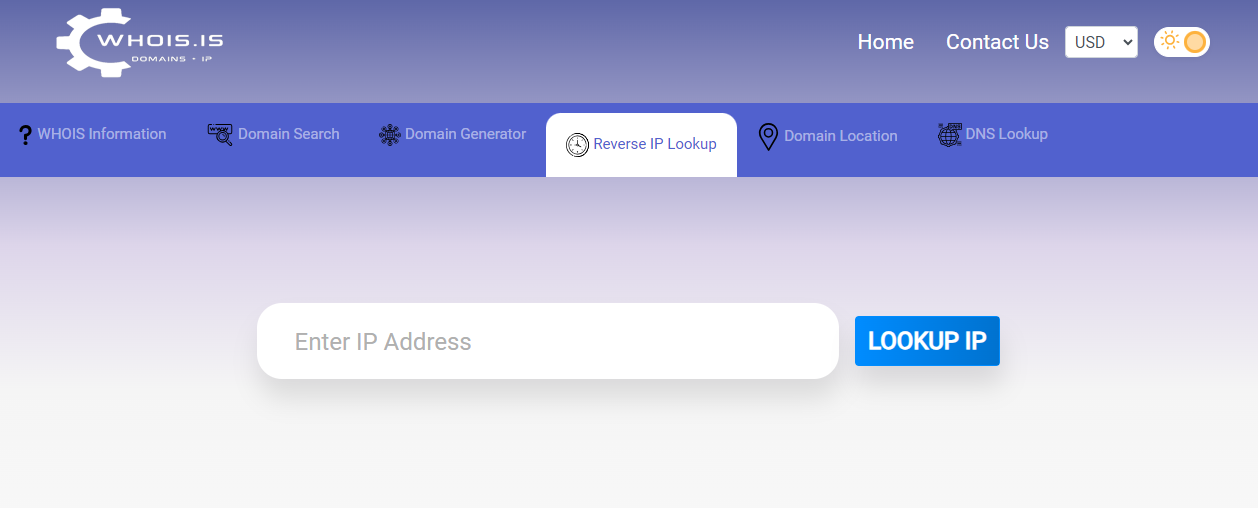
Leave a Reply